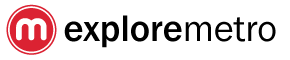We’ve just released the 2.5 update to all our iPhone metro maps! That’s five new updates for Shanghai, Beijing, Guangzhou, Singapore and Hong Kong!
Here’s what’s new!
Google Maps – By popular demand, you can now see a street map for every station. This is really handy if you’re arriving at a metro station and want to see which exit to take, or how to reach your destination. Just tap on any station, then tap Street map (requires a 3G or Wifi internet connection).
New interface – We’ve simplified the interface for browsing stations and planning routes. Just tap any station to see this standard popup. You can switch between Metro map, Street map and Train times (for first/last train times). You can also listen to the name of the station as an audio clip by tapping the station name, or start planning a route.
Easy routeplanning – Planning routes is now even simpler. Tap on the first station, and choose “Plan route”. Then tap on your destination. The route, time and price will be immediately shown. We’ve also updated the Singapore app prices for the new distance-based fares.


Version 2.5 is a FREE update for all existing users. Download our apps today!