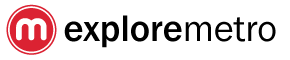Over six days this week I’m introducing some of the features of our upcoming ExploreShanghai iPhone app! Today, route-planning.
With the help of the ExploreShanghai iPhone app, you can find the quickest and cheapest way to your destination. We gathered our route-planning data by checking timetables, and even visiting every station on the network 🙂
To plan a route, tap on the first station, and tap the “flag” icon to place a flag. Next, locate the second station (by dragging to pan the map, or searching), and tap the flag icon to place a second flag. The iPhone app will immediately show you the time required, including estimated interchange times, and the cost of a ticket. An animation will show the recommended path to take using orange highlights.

ExploreShanghai is now live in the App Store Download it today!