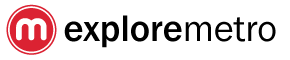A lot has been written about the transition to the new Apple Maps in iOS6. Because ExploreMetro uses Apple’s MapKit framework, once you update your device to iOS6 and request a street map for a metro station, you will see Apple’s map providers instead of Google Maps. As a developer, I have no control over this, and unfortunately even if you prefer Google Maps, there is no way to revert.
The situation inside China is even more complex: there are two different mapping providers used by Apple: while internationally Apple’s data provider is TomTom, within China Apple uses AutoNavi.
TomTom maps have good coverage in the US but coverage of Chinese cities is very limited: just road names:

Autonavi maps have very limited international coverage but coverage of Chinese cities is good, including many points of interest, some metro station names etc.

You can’t manually select which map tiles to show: your device selects the maps based on your current location. If you’re in China and are seeing the TomTom maps but want to see AutoNavi maps, try this:
1. Disconnect any VPN
2. Force-quit Maps
3. Go to Settings>General>Reset>Reset Location & Privacy
4. Restart Maps
5. If this still doesn’t work, try Settings>General>Reset>Reset Network Settings (this will remove any saved Wifi passwords etc)
There’s one more complication. The Autonavi and Tomtom map tiles don’t match up exactly. There is a shift between the two. In order to display the maps correctly if you’re using Autonavi maps, you must select “Enable map shift” in the latest version of Explore Shanghai (in the Help tab) or “Disable map shift” if you’re using the TomTom maps. If you have the wrong setting selected, when you request a street map, the map will not be centered on the correct location.

I apologise for this messy situation, hopefully Apple will make things simpler in the future! Similar updates will be available for our other China metro maps shortly.
ExploreMetro makes Asia’s best metro maps. Find out about our apps for iPhone and apps for Android!