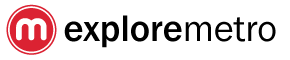Over six days this week I’m introducing some of the features of our upcoming ExploreShanghai iPhone app! Today, search.
We wanted to make it really simple to find a station on the map. To search the map, simply tap in the search bar at the top of the screen, and type part of the station name. You’ll see a list of all matching stations. Tap on any station name and the map will pan so the station is in the center of the screen.

ExploreShanghai is now live in the App Store Download it today!
ExploreMetro makes Asia’s best metro maps. Find out about our apps for iPhone and apps for Android!