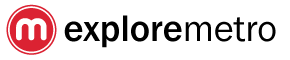We’re pleased to announce Explore Beijing 1.5 for iPhone – the best Beijing Subway app for iPhone just got better!
One of the great new features in version 1.5 is “Find my nearest”. When you’re exploring the capital, and want to find the nearest subway station, just tap the “Nearest” tab. Using your iPhone’s GPS (or wifi signals on the iPod touch) we’ll provide a list of nearest stations, as well as approximate distances and directions:

Another handy addition is line numbers, so you can quickly see which color line is which

And of course, there’s our intuitive and up-to-date route-planning and first/last train times.
Here’s a summary of the latest changes:
- NEW! “Find my nearest” – using your iPhone’s GPS you can now see a list of the closest metro stations to your current location.
- FIXED! Solved bug causing map to freeze when zooming/panning
- NEW! Line numbers. Handy labels to show you the name of each line at a glance.
- NEW! Tab bar to switch between features
Explore Beijing 1.5 is a FREE update for existing users. Not downloaded yet? It’s available on the iTunes App Store.
ExploreMetro makes Asia’s best metro maps. Find out about our apps for iPhone and apps for Android!